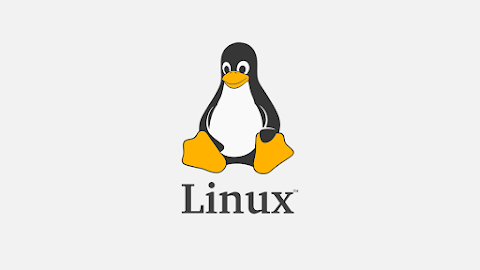Top 5 Kali Linux Tools For Hacking

The IT world is under constant threat from cybercrime, necessitating the adoption of various measures to combat it. Ethical hackers, also known as "white hackers," leverage a multitude of network security tools to evaluate networks and data systems, pinpointing any possible vulnerabilities that may be exploited by hackers. What Is Kali Linux? An open-source distribution that is designed for cybersecurity professionals, ethical hackers, and penetration testers, Kali Linux is based on Debian and offers over 600 tools for security auditing and penetration testing. Offensive Security is the active developer of Kali Linux, which is widely used by Infosec companies and ethical hackers. Kali Linux was designed to be used by professionals, web admins, and anyone who knows how to run Kali Linux; it was not designed for general use. Kali Linux has numerous security-hacker applications pre-installed for exploitation tools, forensic tools, hardware hacking, information gathering,...