Linux Fundamentals Part 3 | TryHackMe: Walkthrough | INFOCODX
Discover a simplified and beginner-friendly documentation of the Linux Fundamentals Part 3 Room on TryHackMe, which includes a detailed step-by-step guide and answer key.
Room URL: Linux Fundamentals Part 3
Task 1 (Introduction)
Ready to begin? This area will guide you through flags, arguments, advanced filesystem information, and permissions!
Nothing more to do here but proceed to part 2!
Task 2 (Accessing Your Linux Machine Using SSH)
To proceed to task 3, it is crucial that you closely follow TryHackMe 's guide, as this task is highly specific to their platform.
TASK 3-: Terminal Text Editors
Create a file using Nano by using the command “nano new_file_name”.
# Create a file using Nano
Answer: No answer needed
# Edit “task3” located in “tryhackme”’s home directory using Nano. What is the flag?
Answer: THM{TEXT_EDITORS}
Task 4 : General/Useful Utilities
Type in the following command to start a python webserver on the default port
command : python3 -m http.server
now open a second terminal so we can copy the file over.
Type in the following command
command : wget HTTP://<MACHIEN_IP>:8000/.flag.txt
Once the file is copied over you can cat the output to the screen
command : cat .flag.txt
# What are the contents?
Answer : THM{WGET_WEBSERVER}
Task 5 Processes 101
Read all that is in this task and learn about the differences
#If we were to launch a process where the previous ID was "300", what would the ID of this new process be?
Answer : 301
#If we wanted to cleanly kill a process, what signal would we send it?
Answer : SIGTERM
# Locate the process that is running on the deployed instance (MACHINE_IP). What flag is given?
Answer : THM{PROCESSES}
# What command would we use to stop the service "myservice"?
Answer : systemctl stop myservice
# What command would we use to start the same service on the boot-up of the system?
Answer : systemctl enable myservice
# What command would we use to bring a previously backgrounded process back to the foreground?
Answer : fg
Task 6: Maintaining Your System: Automation
To find the answer we need to take a look inside the crontab by typing the following command
command : crontab -a
#When will the crontab on the deployed instance (MACHINE_IP) run?
Answer : @reboot
Task 7 : Maintaining Your System: Package Management
Read all that is in this task and press complete
Task 8 : Maintaining Your System: Logs
Navigate to the login of apache by typing gin the following command
command : cd /var/log/apache2
# What is the IP address of the user who visited the site?
type in the following command to cat out the correct logging
command :cat access.log.1
# What file did they access?
Answer : catsanddogs.jpg
TASK 9-: Conclusions & Summaries
The mission has been fulfilled! I trust that you have learned as much as I have while writing this summary. Thank you for being a dedicated reader.
"I welcome any comments or feedback you may have. Feel free to share your thoughts below. Thank you again for your time and consideration!"
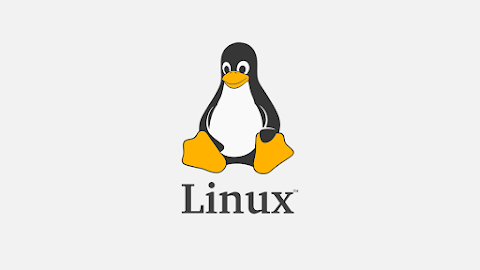


Comments
Post a Comment