Storm-Breaker, enables the utilization of social engineering techniques to access webcams, microphones, and location finders
Phishing represents a cyber attack method in which attackers aim to deceive individuals into revealing their personal information, such as login credentials or credit card numbers, by posing as a reputable entity, such as a bank or a social media platform. This fraudulent activity typically occurs through emails, text messages, or social media posts that contain a link to a counterfeit website or request personal information. Phishing attacks can be highly sophisticated and challenging to detect, often resulting in serious consequences like financial loss, identity theft, or unauthorized access to sensitive data. It is crucial to be vigilant about the signs of a phishing attack and take measures to protect both yourself and your personal information.
Storm-Breaker a command-line tool written in python, has garnered a strong following within the social engineering community. Its primary purpose is to provide access to webcams, microphones, and location finders.
Setting up Storm-Breaker
- Install Python: Storm-Breaker is written in Python, so you need to have Python installed on your system before you can use it. You can download and install Python from the official Python website.
- Install Storm-Breaker: Open a command prompt or terminal and enter the following command:
git clone https://github.com/ultrasecurity/Storm-Breakercd Storm-Breakersudo bash install.shsudo python3 -m pip install -r requirements.txt
Usage:
sudo python3 st.py
- Follow the web panel link http://localhost:2525
Default username and password:
username:adminpassword:admin- You can edit the config.php file to change the username and password
Dashboard




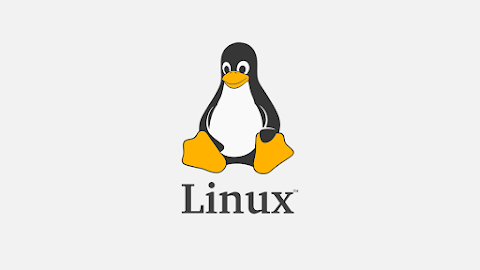


Comments
Post a Comment